Teams - Help
The Tournament Manager help page has explained how to create a tournament. This page explains how to add competition, players and scores.
New Match
Click the New Match button to add a match between two teams to the current tournament.
Group field
The group field is optional. The group field can be used to group matches between teams together.
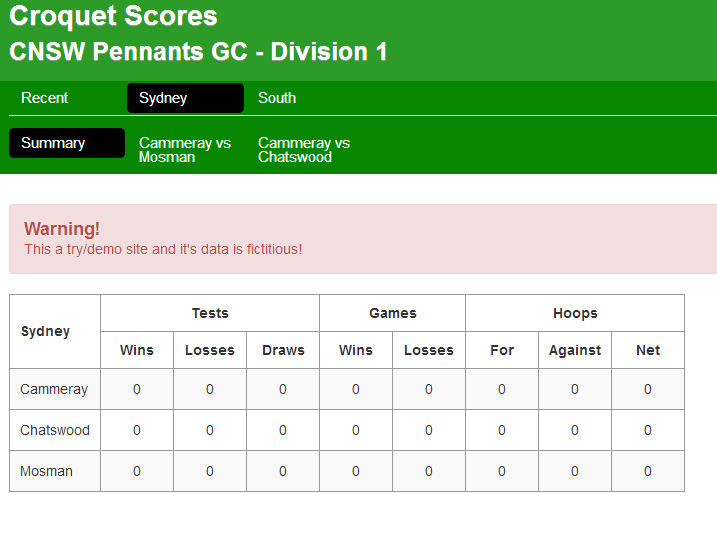
The above image shows that Cammeray vs Mosman & Cammeray vs Chatswood matches have the same group field of Sydney.
New Player
You must specify the players in a competition before adding scores. To add players to a competition:
- Click the Admin link.
- Click the Tournament.
- Click the competition.
- Click the New Player button.
- Complete the new player form.
- The Representing field is must exactly match Team A or Team B defined in New Match..
The player name field is enabled with auto-complete. As you type the player you will be shown a list of matching player names. You may ignore this list and enter the name in its entirety or select one of the names with your mouse or keyboard.
New Scores
To add new scores:
- Click the Admin link.
- Click the tournament.
- Click the match.
- Click New Game button
- Complete the details.
If the event is a best of simply add multiple game results. croquetscores.com knows how to combine the scores together.
Peeling
Peeling scores entered them in the score field with the number of hoops. eg. 26tp, 26qp, 26sxp, etc. The convention is to enter peels in lower case without spaces.
If it is a doubles event then the convention for peels is 26tp (FL). F for first name, L for last name. croquetscores.com knows how to determine the number of hoops from the peeling information.
Managers
You may designate additional managers for the tournament. Managers have the same privileges for the tournament as yourself:
- Add/Edit/Delete Competitions.
- Add/Edit/Delete Players.
- Add/Edit/Delete Scores.
To add new managers:
- Click the Admin link.
- Click the tournament.
- Click Managers tab.
- Enter the managers email address.
- Click Add Manager button.
The manager must have a croquetscores.com account before you can them to you tournament.
Scorers
You may designate additional scorers for the tournament. Scorers may only Add/Edit/Delete scores.
To add new scorers:
- Click the Admin link.
- Click the tournament.
- Click Scorers tab.
- Enter the scorers email address.
- Click the Add Scorer button.
The scorer must have a croquetscores.com account before you can them to you tournament.
Editing
While in Admin mode you'll see an menu icon, , next to every entry. To edit an entry:
- Click the icon.
- Click the Edit option.
- Make required changes.
- Save changes.
Deleting
While in Admin mode you'll see an menu icon, , next to every entry. To edit an entry:
- Click the icon.
- Click the Delete option.
- Confirm deletion.
Withdrawals
A player cannot be deleted from a competition if they have played one or more games. Instead the player must be withdrawn.
- Click the Admin link.
- Click the tournament.
- Click the competition.
- Click the icon.
- Click the Withdraw Player option.
Rankings
AC
- Click the Admin link.
- Click the tournament.
- Click the Rankings button.
- Open the downloaded text file.
- Update the Winner line for each competition.
- Send the updated text file to acresults at worldcroquet dot org.
Please see http://www.croquetrecords.com/rank/sending.htm for more help if required.
GC
- Click the Admin link.
- Click the tournament.
- Click the Rankings button.
- Open the downloaded spreadsheet file.
- Update tournament winner to bottom of spreadsheet.
- If there are any players new to the system please also supply their GC handicap
- Send the updated spreadsheet file to gcresults at worldcroquet dot org.
Please see https://www.croquet.org.uk/golf/gcrankings.html for more help if required.